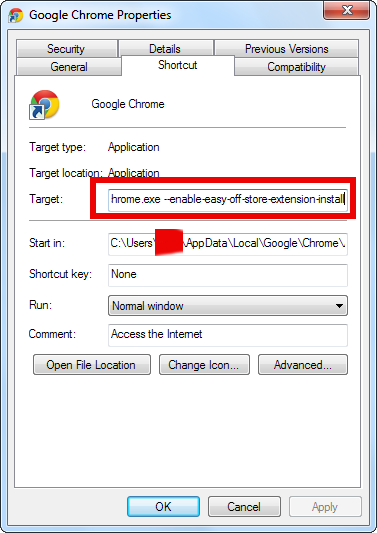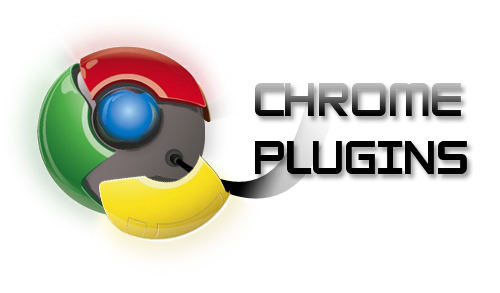
I’ve recently had to install Google Chrome on old already unsupported Ubuntu 10.10 Linux release, after a long search I come across an old deb packages of Chrome that works on Ubuntu 10.10.
So far so good now Ubuntu had Chrome, but there was not the basic (must have) extension support of Adblock Plus (disabling website advertisements) which I usually install on any Fresh (new) installed Linux / Windows desktop customer.
This is done pretty simple you have to Open Chrome Browser extension Interface:
(Go to Right corner 3 Dashes) Tools menu -> Settings -> Extensions
Or if you prefer to do it manually with a command like me type in URL address bar:
chrome://chrome/extensions/
Usually plugin files for Chrome that are installable comes in Custom-Plugin-namer.JS or Whatever-plugin-name.CRX.
Next take the plugin (from any folder it is located or right from Chrome’s download folder or wherever the plugin you want to install that is not otherwise available via Chrome Web Store and
(drag and drop) – place it into Extensions opened window.
You’ll be prompted to confirm installation of the extension, just as if you had installed it from the Chrome Web Store.
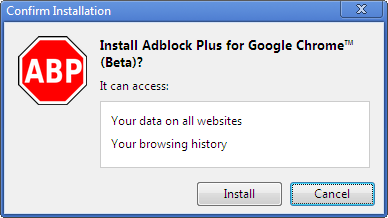
This will make the plugin install or ask you few questions to approve the installation. The custom Adblock (old version) which I used to install successfully is located here. I’ve tried installing also some other Adblock+ versions from ABS developers site but the versions provided there was too new and failed to install.
If you don’t want to be in future bothered with annoying “Do you want to install plugin?” prompt you can configure Chrome to start each time with an option:
–enable-easy-off-store-extension-install