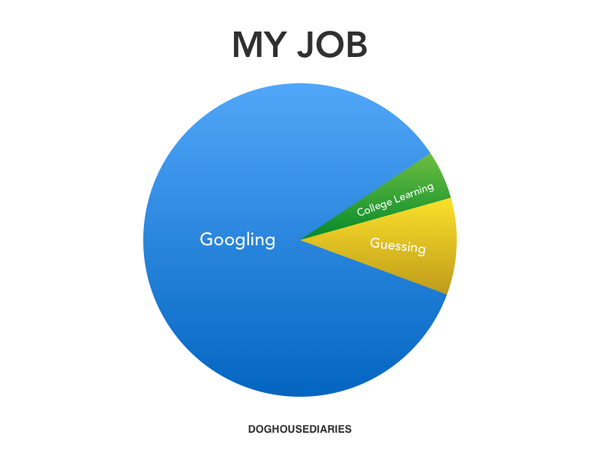Error 509 – What to do when you see your website has “Bandwidth Limit Exceeded.” and how to fix it
1. 509 Limited bandwidth error Case – a common start-up online business mistake
You have build a large website with many pages and you receive a few thousands of visitors daily each page with some of the best Search Engine indexed pages to Google.com / Yandex.com / Bing.com etc. getting a more than 3000 unique visits (a month), you have a well written and have arrangements with few custom affiliate ads netowrk and your web data content already well SEO optimized for top keywords and showing in head positions in people searches on the net.
However your overall website is still not getting more than 150 000 to 200 000 visits a month which and the site is not so big still to host it on your own hired dedicated server hosting but situated on a relatively cheap shared hosting and you have a limited web hosting plan because you want to maximize the earnings made from website and minimize the costs (as it is common for most Start-up website hosted businesses). After all you and the hired programmer / and support guy have to live on the the earnings you make from the website.
Everything works great and you’re happy the business is growing month by month and website Rank gets and Visitors are increase leading to improving affiliate payment check – (financial results).
But wait suddenly a colleague friend of yours you developed together the website platform that generates you money
calls out and tells you when he faced interruptions with website and gets in his Chrome Web browser sudden unexpected Error 509 – Bandwidth Limit Exceeded errors as he was working inside the website (admin) web panel moving (renaming) website categories to put a better order of shared blogs user data.
Of course as your website is build by a developers you hired and you might be not an IT person, the website makes its money using business processes logic and you as a CEO Manager did not have a in depth perspective on the technologies so you did not have idea originally what the Error 509 – Bandiwidth Limit Exceeded message means at all so you do a quick research online and quickly realize the Error 509 status error is caused by your Web hosting provider and the relatively cheap Limited Hosting plan you choose to use in order to cut the hosting budget expenses.
The first logical reaction is to get angry at the Web Hosting Provider that they failed to inform you timely that your reserved account Data Receive / Send bandwidth is exceeding, you might even call the Web Hosting Service Provider (SP) and scream them a little bit that they failed to warm you timely about the upcoming bandwidth exceeding, just to understand you missed the email sent by them because you thought it is some non-important Marketing “SPAM” aimed to make you Increase Hosting Plans and take your money for nothing.
Well anyways that won’t make situation better, until you pay for raising your hosting plan.
For those curious, the reason the 509 page error came true is because the Hosting SP entered a Firewall (Shaper) rules on their traffic shaping Network (Cisco) routers and automatic page was placed via a automated script that does run a mod_rewrite if Apache, NGINX, Lighttpd URL rewrite rule to rewrite all your received URL addresses (that point to your IP or Ips of your (Web hosting) VPS to a simple 509 error return page …
As you pay for a hosting plan where your Bandwidth Limitations are set on montlly basis (principle) and your preset amount of bandwidth to make the website display again you have to pay the Hosting SP Company for a Higher Limit Bandwidth or no Limit Bandwidth (which would be best and will prevent your business from future 509 error issues)
2. So what is really a Bandwidth ?
To get you better understand the problem let me explain shortly what is bandwidth since it can mean a multiple things in general.
1. Bandwidth might be a limitation on the maximum speed Download / Upload data information speed (rate) your website can be accessed with.
Information is transferred in computer terms generally in Bytes / Kilobytes / Megabytes / Gigabytes and Terrabytes.
a) High Download speed limitation is required if your website needs to be fast in downloading files, that is the case if your website has a lot of files and its users regularly tend to download from it.
b) Your upload speed needs to be high if your website gets a lot of traffic of Upload type (e.g. many people are uploading data to your website) – an example for high Upload need website is for example Google Drive service which is configured to receive data with a very high Upload limitation.
c) Bandwidth term could also stand about the maximum amount of data transferred at a certain interval of time (lets say your Hosting Providers might allow you to Download / Upload 10 Gigabytes daily a day hiring a Bandwidth amount is common especially at the Age of Cloud computing we are entering lately, where it is common for a Web Hosting user to hire assign for a certain bandwidth resource according to its needs.
Bandwidth being exceeded is common when you have a sudden increase in amount of up / down data traffic your website experiences due to improved reachability from Organic Searches in Search Engines or because an important link to your website provided (software product) has become Viral on the Internet being posted on some huge group on Facebook / Twitter / Pinterest etc.
The increased amount of high visitors website registration upload / download (data share) might push your website to reach the bandwidth capacity (lets say 500 Gigabytes a month) and then your hosting provider automated shaper might start showing up your clients the annoying 509 web server error code.
3. Solution to Bandwidth Limit Exceeded error
You have your hosting profile (max amount of data that can be transferred) and since the Limited access to your website could damage severely your web presence the issue has to be solved in a shortest term possible as every second and minute of downtime to your website might ruin your website reputation both for Search Engines (website SEO) and for end users which take advantage of your website content data, that’s especially sure if your website is unreacable due to the error for 1 or more hours. If the inaccessibility to website continues for too long (lets say a week) without being tracked that might even make some of the pages or the whole website being temporary delisted from Search Engines, thus the issue has to be solved in a matter of minutes to hours …
To do so just use your Web Hosting provider account provided management interface and do pay for a Hosting plan upgrade that switches you to Unlimited Bandwidth hosting plan (if such is present from HP) or even better change your account plan to Unlimited Profile Account (where you will get unlimited amount of disk space, CPU time and bandwidth.
Shared hosting plans on Amazon Web Services, OVH, Hostgator, BluehostOvh.com had shared hosting plans offering unmettered (unlmited) bandwidth of course that unlimited is not really unlimited, it just means the limitations of maximum bandwidth traffic tube you get is so high it is mostly unlikely you will ever reach it except if you are not running in innovation Video sharing service that is to be a direct concurrency to websites such as Youtube.com or Vimeo. Most of websites however are of small or mid-sized scales and never match a traffic limitation more than some 100Gb to half a Terabyte monthly.
For users hiring a VPS server instead of simple Data web hosting control panel such as cPanel, ISPManager, Kloxo Virtual Min etc. there is usually a way to dynamically choose the exact amount of resources you plan your website to have (based on your quick website scaling research).
4. Counting how much Bandwidth you need (quick tips)?
Projecting your web site bandwidth plan is a task whose success depends heavily on proper evaluation on some website statistics directly on VPS (if you have one) or measuring statistics tools log tools Awstats, Webalizer etc. and other Web ones such as Google Analytics.
The rule of thumb to prevent yourself from 509 Bandwith Limitation errors is to better choose a a hosting plan that is much higher (over-sized) than planned expectations than to go with a one that is fixated on too much realistic data but severely down-sized.
Here are few tips on how to do an adequate decision on how much bandwidth (what kind of hosting plan) its best to purchase for your Site.
* Read unique Visits hourly, daily monthly statistics, read as many and differentiated channel Website access (Visit) statistics as you could!
Also read statistics for more prolonged intervals of times, last 6 months statistics and checking last 1 year statistics (if your website is up for that time already) is a very good practice to help you understand more about your website.
* Use a small shell / perl script to define the biggest and smallest downloadable files and pages on your site (that are most often accessed) – The script could parse Web server access log files and generate some predefined criteria statistics.
* Understand approximate number of pageviews a unique visitor does to your site
* Always purchase at least 2 to 4 times more bandwidth than site actually use monthly
* Check out regularly at least 2 to 4 times a week for any notifications / warning / error messages inside the provided Shared Hosting provider interface.
* Never ever skip to read emails delivered from your Hosting Provider (make the habit to move such emails into a separate folder under your webmail (you can create a simple email filter to
* If your website is running on Linux VPS server use something as vnstat tool to determine the I/O network statistics that flow to your Virtual Network Card Interface.
always move emails from Hosting Provider to a separate email directory for the goal, that way you might miss up the HP emails, between the tons of other work emails you get just because you thought of reading the email but forget too).
An useful tool that can help you to Calculate the right amount of bandwidth is Bandwidth calculator
You can also try to use a sample required Bandwidth formula such as:
Alleged hosting bandwidth required (AHBR) = Avarage Number of pageviews (ANP) [ multipled by] Avarage Accessed Page Size (AACP) [ multiplied by] Avarage Number of daily visitors
Written in a more comprehensible form the Bandwidth Limitation (calculate) is:
AHRB = ANP x AACP x ANDV
Of course there are many other factors to consider for your webserver to achieve maximum Bandwidth performance. For example if your website is targetting the American E-market, its best practice to choose as a hosting provider an American for example NameCheap or iPage , since your website is mostly going to be visited by America continent (Americans, Canadians, Mexicans, Brazilians, Columbians etc.)., doing so would make the Internet backbone internet traffic routed through American Internet Provider servers and will impact the bandwidth performance drastically.
Another good idea if you want to prevent your site partially from Bandwidth Limit 509 error is to configure the site’s hostname (DNS records) to to point to Cloudflare CND.
That would make your web hosting website provider webserver IP to not be directly visible by a simple DNS requests (automatically done by browser once you type the URL of your site in it) instead when your Domain-Name-URL.com gets resolved you will end up seeing the CDN configured to use Cloudflare external IPs which does redirect to your website besides that CloudFlare provides Server Load Balancing and will prevent your website from many of the automated script hacking attempts as well as Denial of Service (DdoS) attacks.
5. End up Summary
509 server errors would cost you money and time to recover your online business harms, hence you always try to make a proper site scaling in advance so you never with site down due to it.
As a best practice whether you can financially afford it invest in non limited bandwidth hosting!.
The extra money that you will spend will usually return back multipled and would be better than harming your website online image by ending looking to your customers like unprofessional.
I hope this article enlightened what stands behind the Bandwidth term and gave you a better understanding on why the 509 Bandwidth error message appeared and give you some general suggestions on how to prevent it.