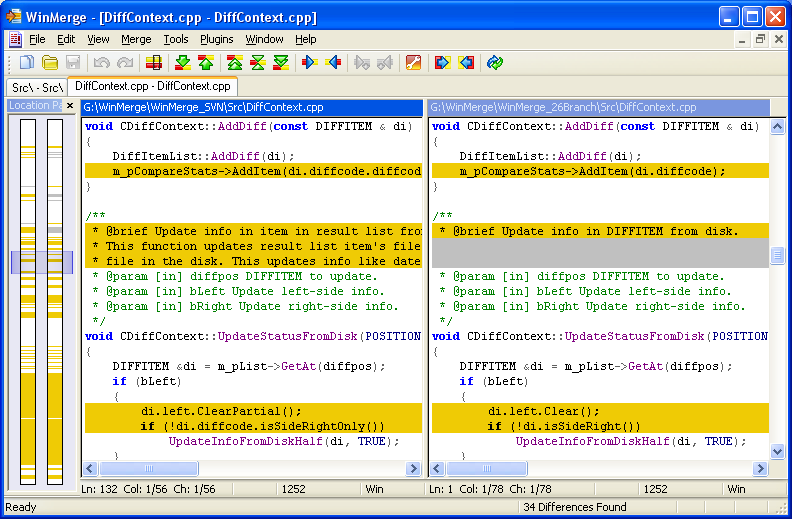
Today while gazing at a colleague screen i’ve seen him using a weird program in yellow I haven’t seen before. I asked him about the program and he told me this is WinMerge.
I’m using Windows actively as a Desktop since less than a year so it is quite interesting to learn about Winmerge – a tool to make file compare and merge files in .
What is WinMerge?
WinMerge is an Open Source differencing and merging tool for Windows. WinMerge can compare both folders and files, presenting differences in a visual text format that is easy to understand and handle. It is highly useful for determining what has changed between project versions, and then merging changes between versions. WinMerge can be used as an external differencing/merging tool or as a standalone application.
WinMerge is precious tool for Window sysadmins and anyone who needs to do file compare or merge in non UNIX environment (configs). WinMerge has also plenty of useful configs to add various non-standard functionality to the program. The authors of
If you have some free time and you want to test WinMerge download it here and give it a try.
There is also a tool Diffmerge -Visually compare and merge files on Windows, OS X, and Linux).
However WinMerge is more feature rich and therefore probably the tool of choise.
Folder Comparison
Though WinMerge is GUI oriented tool it has also possibility to do everything from the command line.
Here is an explanation from the online help for WinMerge command line switch that I use currently:
/ x closes WinMerge if opened files are identical (after information dialog is shown). This parameter is useful When WinMerge is used as compare to external application. It helps to faster process and / or ignore files Which do not have any differences. Note thatthis option does not apply When files become identical When merging / editing them.
/ e Allows WinMerge to be closed with a single Esc keypress. This is useful When Using WinMerge as external to compare application. WinMerge can act like an dialog Which is easy and fast to close.
/ wl INITIALLY opens leftside as read-only. Use this When you do not want to change left-side items in compare.
/ ub tells WinMerge to not add Both paths to MRU. External applications shoulderstand not add paths to Open dialog‘s MRU lists.
/ dl adds a description for leftside shown instead of folder / filename. This Allows showing version number or label for Compared items. Like “Version 1.0″ or “Work Copy”.
/ dr adds a description for rightside shown instead of folder / filename. This Allows showing version number or label for Compared items. Like “Version 1.0″ or “Work Copy”.