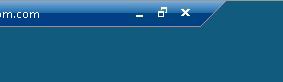
If you happen to have suddenly missing the minimize window (menu) on your remote desktop client (missing rdp connection bar) and you don’t know how to minimize it you have few choises:
1. Press CTRL + ALT + DEL and start Windows Task Manager (taskmgr). This puts out the control out of the remote RDP connection Window and transfers it into your desktop.
2. Use shortcut to minimize Remote Desktop Session
CTRL + ALT + PAUSE (Pause / Break)
The PAUSE Button is next to Scroll Lock.
This makes the RDP conncetion show in a Window instead of full-screen so you can do whatever you like on your Desktop.
3. Launch RDP client mstsc.exe
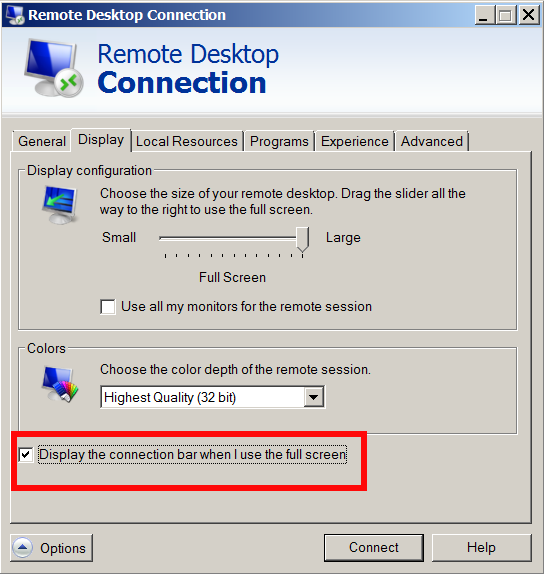
Go to:
Options -> Display -> Mark (Display the connection bar when I use fullscreen)
Enjoy ! 🙂