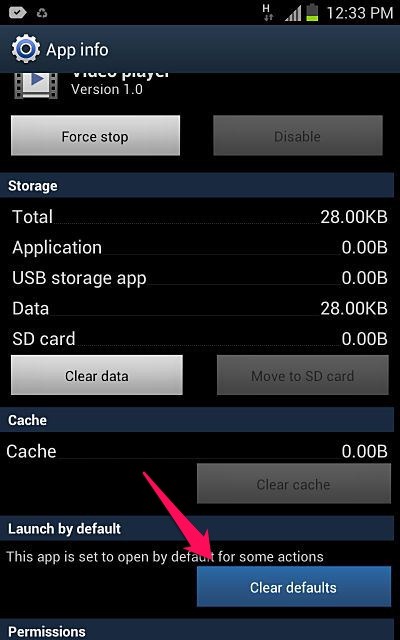
How do I change the default video player on Android Tablet or Mobile Phone?
It is is pretty annoying that by default the video player set in Gallery is not capable of opening of DivX ripped movies, especially for people who are totally untech savvy (like old People). I’ve been asked by a friend today who is in his 50s and it took me a while to figure it out on how to change (reset) default android video player.
Right now it is set to open and play videos in the default Android video player, but I want to use a better, more feature rich video player from the marketplace. I tried using apps that changed defaults, but they didn’t have any options for videos, just which default app would open pics.
Go into:
Settings>Applications>Manage application>find the video player
That’s default right now, click on it and find the clear default button.
After changing once I tried to open the video I’ve been asked again on what kind of player I want to open the video and whether I want the setting to stay perment.
Cheers! 🙂